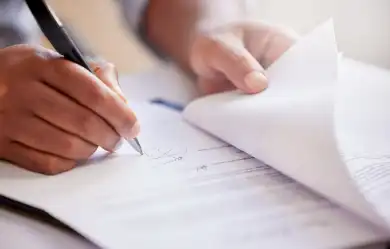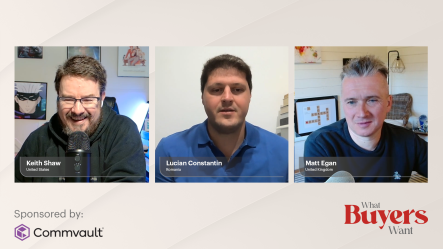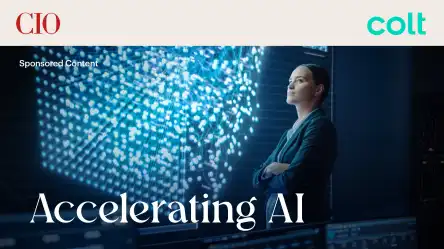How Vertesia’s AI Assistant puts enterprise agents safely into every employee’s hands
Overview
In this episode of DEMO, host Keith Shaw is joined by Grant Spradlin, VP of Product at Vertesia, and Jonny McFadden, Senior Solutions Engineer, for a deep dive into Vertesia’s enterprise-grade generative AI platform.
Learn how Vertesia enables secure, scalable deployment of AI agents across the entire organization (from finance and HR to marketing and customer service) without compromising governance, observability, or customization. Jonny delivers a full demo of the platform in action, showing a use case in which a finance persona can analyze contract data, estimate cash flow, and generate robust Excel outputs in seconds using autonomous AI agents.
Key takeaways:
* How Vertesia solves the "production gap" and scale issues of GenAI initiatives
* The 4 pillars of enterprise-ready AI agents: memory, tools, planning, and adaptability
* How non-technical business users can interact with agents, while IT retains control
This episode is sponsored by Vertesia.
Transcript
Keith Shaw: Hi everybody, welcome to DEMO — the show where companies come in and show us their latest products and platforms. Today, I'm joined by Grant Spradlin. He is the Vice President of Product at Vertesia. Welcome to the show, Grant. Grant Spradlin: Thanks, Keith.
Keith: So tell me a little bit about Vertesia and what you're going to show us today. Grant: Sure.
Today, we're going to show you Vertesia. It's a platform to build, deploy, and scale generative AI and AI agents. More specifically, we're going to be showing you our new enterprise AI assistant.
What that does is put AI agents in the hands of every employee — while providing security, governance, and observability for CIOs.
Keith: We used to say on the show that anyone using generative AI was basically meeting the table stakes to be featured. But now it seems like everyone with generative AI or AI agents is coming on the show.
It’s interesting how the conversation has evolved — now everyone's talking about agents. Grant: Exactly.
Generative AI has evolved into AI agents. So what we're going to show you is our AI assistant. Jonny’s going to use that assistant to complete a complex business task. He’ll be reviewing some customer contracts and analyzing the impacts and risks of changing payment terms.
Keith: Who within the enterprise is this designed for? Is it just for developers or the IT department, or can everyone benefit from it? Grant: Great question.
Our AI assistant is for everyone — from sales and marketing to customer service, HR, and finance. That said, it's really the IT team that manages the underlying platform. And that matters because senior IT leadership needs a scalable way to deploy AI agents safely and transparently.
Keith: What kind of problems would a company be facing that your platform is designed to solve? What's the main value here?
Grant: You could say we're solving the biggest challenges in generative AI and AI agents. The first major issue is just getting to production. We've heard that over and over — generative AI apps often stall before launch. It's the same with AI agents.
They’re both based on foundation models, and we’re enabling companies to get into production quickly. The second problem is scale. Even if companies get a solution into production, it often stays siloed — just one use case, in one department. We're enabling organizations to scale use across the enterprise.
Finally, employees want to use AI to work more efficiently, but they’re not being given the tools. Our AI assistant empowers every employee to use AI agents in a secure, enterprise-approved way.
Keith: So if a company doesn’t use Vertesia, what are they likely doing instead? Are they building solutions internally or just buying point solutions? Grant: Exactly.
They’re either buying a point solution — turning on an AI feature — or trying to build something custom. The problem with point solutions is they only allow limited customization and control. They won’t deliver differentiated value across the organization.
On the flip side, custom builds often take too long, cost too much, and are overly complex. They end up too bespoke to scale to other use cases. That’s why we built Vertesia. Keith: All right.
Let’s bring Jonny in here. He’s going to give us a demo of the platform.
Keith: We’re here with Jonny McFadden. He’s a Senior Solutions Engineer at Vertesia. Welcome to the show. Jonny McFadden: Thanks, Keith. Keith: All right, let’s take a look at Vertesia.
Jonny: This is the assistant application that Grant mentioned. It's where business users can interact with AI agents their technology teams have built. At the top, you’ll see a chat interface — something everyone is familiar with. But that’s just the tip of the iceberg.
Since we’re a platform, there's no limit to the use cases we can support. Today we’ll look at a finance-related example. I’m going to switch personas now and become Bill. Bill works in finance.
He’s been tasked with identifying customers we can potentially move to net-30 payment terms — without risking the relationship. I’m going to jump into our financial analyst agent. This is a general-purpose agent we’ve built on the platform.
Normally, I’d have to do this manually: search through contracts, gather the data, centralize it in a spreadsheet, and analyze it line by line. Now, I’ll simply describe the task to the agent and kick it off.
Once it starts running, you'll see full visibility into everything the agent does. First, it enables the tools it needs — either built-in or through an MCP server. Then it dynamically generates a plan.
Compared to traditional workflows — where you'd manually build logic and conditionals — our agents plan and adapt on the fly. Now, I’ll jump over to an agent that we ran earlier. Here’s what the output looks like.
You get a full summary of everything the agent did. This level of transparency is crucial. Companies are struggling with AI becoming a black box. That makes it hard to get into production and even harder to realize value. Vertesia solves that. You can also keep interacting with the agent.
I’ll ask a follow-up question:
"Can you provide a high-level estimate of cash flow over the next six months?" Keith: And this would normally require spreadsheets, formulas, and manual calculations, right? Jonny: Exactly.
Normally, I’d do it all manually. Then my boss would come back with follow-up requests — and I’d have to do it all over again. Here, we can interact with the agent continuously.
And we’ve built memory into the agents, so I can come back tomorrow, next week, or next month, and it’ll remember the context.
Keith: That’s huge. Jonny: And look — it’s already responding.
The agent just answered my follow-up after doing a full analysis. Something like this would normally take me two hours, maybe more. The agent did it in under a minute. It also created a complete Excel spreadsheet, fully generated by the agent.
Most LLMs aren’t great with tabular data, but our agents can read, write, and execute code. That makes them very well suited for complex tasks like this. You’ll see multiple tabs, various data structures — it’s a robust spreadsheet.
This would’ve taken me days or weeks, depending on the number of customers.
Keith: When I hear "AI agent," I picture a little bit of code jumping around, interacting with systems. What’s actually happening behind the scenes? Jonny: Great question.
We actually have blog articles explaining this in more depth. But you can think of it as a loop. The LLM handles reasoning, and it loops through tool usage. It picks the tool, executes it, receives output or errors, and continues.
It uses tools to interact with different systems throughout the process.
Keith: And what about keeping humans in the loop? How do you address trust and decision-making with these agents?
Jonny: It really depends on the use case. Most companies want to keep humans in the loop. Our agents are fully interactive. If they’re unsure or need help, they’ll ask the user.
Keith: So no hallucinating fake answers? They’ll actually pause and ask for help? Jonny: Exactly.
So far, we’ve seen this from a business user perspective. But now I want to show the platform itself. I’ll switch personas again — this time I’m Steve from IT. Steve is responsible for building and testing agents.
He often gets asked, "Why did my agent do X?" or "Did it hallucinate?" That’s where our Studio comes in. This is our low-code Studio to build and test agents.
You can access everything an agent did. Earlier, you said it looked like a lot. There’s even more going on. This agent actually split into sub-agents on its own. It realized the task was large and created an agent swarm that it orchestrated together. Let’s define autonomous agents.
There’s confusion around that term, so I like to break it down into four pillars: * Memory — Retaining context over time. * Tools — Interacting with external systems like CRMs, CMSs, or ERPs. * Dynamic planning — Creating task plans on the fly.
* Adaptability — Handling errors and adjusting behavior in real time. For example, this agent encountered an error, read its own error message, and retried using a different approach — which succeeded.
Keith: Can you go back to the main dashboard and show the different use cases? Jonny: Absolutely. We were focused on finance — things like due diligence, accounts payable, accounts receivable — but that’s just one department.
We also have marketing use cases: a copy assistant, campaign idea generator, and more.
Keith: Are those prebuilt, or do companies build them themselves? Jonny: Both. We can build them, or companies can build them with us. Any IT team can do it quickly. What Vertesia offers is a centralized platform to build and manage AI agents quickly and easily.
We abstract away complexity so teams can focus on solving real problems.
Keith: Very cool stuff. Jonny, thanks again for the demo. Jonny: Absolutely.
Keith: Grant, one final question — where can customers go to learn more? Grant: To get more information, visit our website at www.vertesiahq.com. You can sign up for a free demo, and we’d be happy to show you more. Keith: Great.
Thanks again. That’s going to do it for this week’s episode. Be sure to like the video, subscribe to the channel, and leave any comments below. Join us every week for new episodes of DEMO. I’m Keith Shaw — thanks for watching.